Ai intampinat vreodata probleme cu formatarea unei pagini web pe diferite browsere?
De ce se intampla aceasta?
Deoarece fiecare browser are standardele sale cu privire la formatarea diferitelor taguri HTML.
Ce poti face? E simplu: inainte de implementarea css-ului trebuie doar sa formatezi toate marginile si sa resetezi marginile tagurilor.Poti face aceasta cu urmatorul cod:
[css]
html, body, div, span, applet, object, iframe,
h1, h2, h3, h4, h5, h6, p, blockquote, pre,
a, abbr, acronym, address, big, cite, code,
del, dfn, em, font, img, ins, kbd, q, s, samp,
small, strike, strong, sub, sup, tt, var,
b, u, i, center,
dl, dt, dd, ol, ul, li,
fieldset, form, label, legend,
table, caption, tbody, tfoot, thead, tr, th, td {
margin: 0;
padding: 0;
border: 0;
outline: 0;
font-size: 100%;
vertical-align: baseline;
background: transparent;
}
body {
line-height: 1;
}
ol, ul {
list-style: none;
}
blockquote, q {
quotes: none;
}
blockquote:before, blockquote:after,
q:before, q:after {
content: ”;
content: none;
}
/* remember to define focus styles! */
:focus {
outline: 0;
}
/* remember to highlight inserts somehow! */
ins {
text-decoration: none;
}
del {
text-decoration: line-through;
}
/* tables still need ‘cellspacing="0"’ in the markup */
table {
border-collapse: collapse;
border-spacing: 0;
}
[/css]
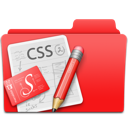
De mare ajutor pt mine ca incepator sunt aceste articole, ma mai lumineaza putin in „lupta” cu afisarea browserelor